


 |
|||||||||||||
 |
|||||||||||||
 |
|||||||||||||
| 流程說明 | 深入探討 | 優勢說明 |
|
STEP
1
|
|
 |
When CD-RW drive buffer is full, the drive starts to write data.And
there is data in the buffer, no error occurs. |
|
When you get an income and save it to your bank, you can buy anything with credit card. 現在拿銀行存款來做舉例說明,就像是您將現金存入銀行後,您便可以隨時使用銀行金融卡做任何消費一樣。 |
|
|
STEP
2
|
|
|
|
If the data from PC is delay against writing speed, the CD-RW drive buffer data is shortage and empty. “Buffer Under Run” error will occur. 但是,如果資料在傳進燒錄機的暫存記憶體時發生延遲,也就是輸入的資料速度跟不上燒錄機的寫入速度,因而造成燒錄機的暫存記憶體中的資料呈現短缺,甚至耗盡的情況時,此時Buffer Under Run 的錯誤訊息便會產生。 |
 |
If you buy too many things with credit card against your income, your savings is lost and empty. You will finally go bankrupt. 但是,一旦您的消費金額高於您的存款金額時,您便立即面臨破產的窘況。 |
|
STEP
3
|
|
|
|
To avoid “Buffer Under Run” error, when data is shortage at some level (Safety Line), CD-RW drive suspends the writing after writing some main data. 為了避免Buffer Under Run錯誤產生,每當資料發生短缺情況,並且資料量小於韌體(Firmware) 所設定的暫存記憶體中安全資料量的底限時,光碟燒錄機便會暫停燒錄的動作。 |
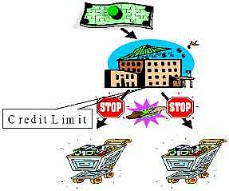 |
To avoid the bankrupt, there is credit limit. When your expense reaches the limit, the credit card company stops your using credit card until all payment has finished. 為了避免發生破產的窘況,銀行便會執行消費金額設定,當您的支出高過於您的銀行消費權限時,銀行方面便會暫停您繼續使用金融卡的權利,直到您將超額支出的金額補齊為止。 |
|
STEP
4
|
|
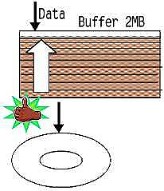 |
The drive receives data
from host PC until the buffer will be full or nearly full. And when
these situation has finished, the CD-RW drive starts to write again.
等到暫存記憶體中資料量補滿了,光碟燒錄機便會再繼續執行燒錄動作。 |
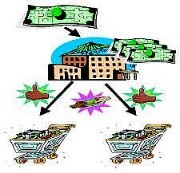 |
When your payment has finished
and you have got enough income and saving, you can buy anything using
the credit card, AGAIN. 當您的欠款金額補齊,並繼續在帳戶內存入現金之後,您便有餘額可以繼續使用金融卡消費了。 |
|
STEP
5
|
|
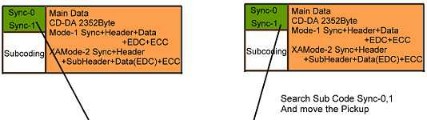 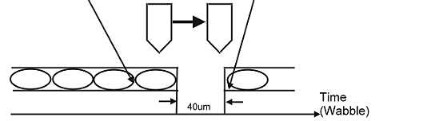
|
[返回上頁]
普傑實業股份有限公司 --- 光碟事業部門
台北縣新店市寶橋路 235 巷 131 號 8-1 樓
電話:(02)8919-1510 傳真:(02)8919-1553
e-mail: service@plextor.com.tw